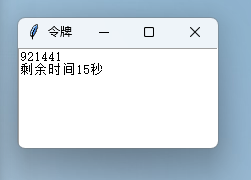通过Python制作一个MFA验证器
我们经常会遇到一些需要验证动态密码的页面,这个时候在手机上有很多此类的 MFA 应用,比如 Microsoft Authenticator,Duo Mobile,谷歌验证器。
那么其实我们也可以自己做一个 MFA 验证器。本着只要网上有,绝不自己做的原则,我们将使用开源模块拼凑而成。
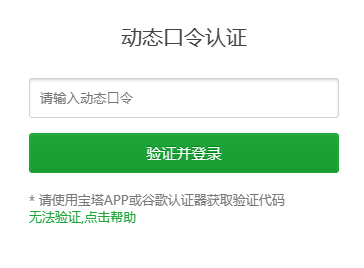
相关信息
这里只讲解它的原理,图形方案交给你们设计。
环境准备
首先我们需要安装pyotp(获取动态口令)和heframework(简化开发过程),这两个模块均可以通过pip安装。上述模块需要在 Python 3.6 及以上版本才可以运行。
规划方案
它首先可以获取动态口令,这是它最直接的功能。获取动态密码需要对应的 Secure,所以它也需要管理 Secure 的功能。管理面板需要包含添加,删除这些基本操作。
所以我们计划使用json文本交换格式作为 Secure 的存储介质,使用list分别存储 Secure 及其对应的名称。

大纲代码
我们首先需要根据主程序图写出一个大纲,以准备后续填充代码。这里需要参考一下heframework的choose模块用法
import heframework
import sys
# 获取令牌
def get():
pass
# 管理令牌
def console():
pass
# main
def main():
while True:
main = heframework.choose(
mode="list", name=["获取令牌", "管理令牌", "退出"], return_text=[1, 2, 3], info=">>>")
if main == 1:
get()
elif main == 2:
console()
elif main == 3:
sys.exit()
else:
print("Err")
if __name__ == "__main__":
main()
管理令牌
大纲
根据上面的内容,我们可以写出管理界面的选择器。
# 添加
def add():
pass
# 删除
def delete():
pass
# 大纲
def console():
while True:
main = heframework.choose(
mode="list", name=["添加令牌", "删除令牌", "退出"], return_text=[1, 2, 3], info=">>>")
if main == 1:
add()
elif main == 2:
delete()
elif main == 3:
break
else:
print("Err")
添加令牌
在这里就涉及到了json的操作和文件的读写操作。我们还是继续使用heframework作代码的简化。
这里代码执行的是顺序操作。首先需要用户录入令牌的名称和 Secure。需要检验是否存在token.json文件,如果不存在则新建一个。如果该文件存在则读取该文件,并确保不存在重复的值。
如果以上判断返回的值为true,先将name和secure对应的list读取到内存,将新增的值通过append()写入,再将内存中的值重新写入json文件中。
import json
import os
import time
def add():
name = input("令牌名称:")
secure = input("令牌Secure:")
if not os.path.exists("token.json"):
file = open("token.json", "w")
dicts = {"name": [name], "return_text": [secure]}
file.write(json.dumps(dicts))
time.sleep(1)
file.close()
print("Successfully!")
else:
read_only_file = open("token.json")
dicts = json.load(read_only_file)
read_only_file.close()
if name in dicts["name"]:
print("Existed!")
else:
if secure in dicts["return_text"]:
print("Existed!")
else:
file_after = open("token.json", "w")
names = dicts["name"]
secures = dicts["return_text"]
names.append(name)
secures.append(secure)
dict_after = {"name": names, "return_text": secures}
file_after.write(json.dumps(dict_after))
time.sleep(1)
file_after.close()
print("Successfully!")
删除令牌
这里依旧使用顺序结构。将token.json读取后,遍历列表。当用户选择后,通过del对应的选项实现删除操作。
import json
import os
import time
def delete():
if not os.path.exists("token.json"):
print("No file!")
else:
read_only_file = open("token.json")
dicts = json.load(read_only_file)
read_only_file.close()
if not dicts["name"]:
print("No Token!")
else:
num = 0
for i in dicts["name"]:
num += 1
print(num, ": ", i)
choose = int(input("请输入你要删除的项目:"))
if choose >= 1 and choose <= num:
names = dicts["name"]
secures = dicts["return_text"]
del names[int(choose-1)]
del secures[int(choose-1)]
print("Successfully!")
file_after = open("token.json", "w")
dict_after = {"name": names, "return_text": secures}
file_after.write(json.dumps(dict_after))
time.sleep(1)
file_after.close()
else:
print("Err")
获取令牌
当然,最重要的东西要留在最后,这部分内容是这个程序最重要的部分。
我们使用pyotp作 token 的运算,如果想了解这部分内容可以去搜索一下TOTP
pyotp输出的 6 位数临时密码通常是几秒变化一次,通过我们的了解,其他同类软件的变化周期通常是 30s

根据这些我们就可以写出一个动态密码显示器。
import heframework
import sys
import json
import os
import time
import pyotp
def get():
if not os.path.exists("token.json"):
print("No File")
else:
read_only_file = open("token.json")
dicts = json.load(read_only_file)
read_only_file.close()
if not dicts["name"]:
print("No Token!")
else:
secure = heframework.choose(
mode="json", json_file="token.json", info="选择令牌:")
storage = pyotp.TOTP(str(secure))
win = heframework.refresh_show(title="令牌", geometry="200x100")
while True:
t = 30
token_now = storage.now()
for i in range(30):
code = win.refresh(str(token_now+"\n剩余时间"+str(t)+"秒"))
t -= 1
time.sleep(1)
if code == 21099:
sys.exit()
elif code == 20000:
pass
else:
sys.exit()
代码汇总和测试
总结代码如下
完整代码
import heframework
import sys
import json
import os
import time
import pyotp
# 获取令牌
def get():
if not os.path.exists("token.json"):
print("No File")
else:
read_only_file = open("token.json")
dicts = json.load(read_only_file)
read_only_file.close()
if not dicts["name"]:
print("No Token!")
else:
secure = heframework.choose(
mode="json", json_file="token.json", info="选择令牌:")
storage = pyotp.TOTP(str(secure))
win = heframework.refresh_show(title="令牌", geometry="200x100")
while True:
t = 30
token_now = storage.now()
for i in range(30):
code = win.refresh(str(token_now+"\n剩余时间"+str(t)+"秒"))
t -= 1
time.sleep(1)
if code == 21099:
sys.exit()
elif code == 20000:
pass
else:
sys.exit()
# 管理令牌
# 添加
def add():
name = input("令牌名称:")
secure = input("令牌Secure:")
if not os.path.exists("token.json"):
file = open("token.json", "w")
dicts = {"name": [name], "return_text": [secure]}
file.write(json.dumps(dicts))
time.sleep(1)
file.close()
print("Successfully!")
else:
read_only_file = open("token.json")
dicts = json.load(read_only_file)
read_only_file.close()
if name in dicts["name"]:
print("Existed!")
else:
if secure in dicts["return_text"]:
print("Existed!")
else:
file_after = open("token.json", "w")
names = dicts["name"]
secures = dicts["return_text"]
names.append(name)
secures.append(secure)
dict_after = {"name": names, "return_text": secures}
file_after.write(json.dumps(dict_after))
time.sleep(1)
file_after.close()
print("Successfully!")
# 删除
def delete():
if not os.path.exists("token.json"):
print("No file!")
else:
read_only_file = open("token.json")
dicts = json.load(read_only_file)
read_only_file.close()
if not dicts["name"]:
print("No Token!")
else:
num = 0
for i in dicts["name"]:
num += 1
print(num, ": ", i)
choose = int(input("请输入你要删除的项目:"))
if choose >= 1 and choose <= num:
names = dicts["name"]
secures = dicts["return_text"]
del names[int(choose-1)]
del secures[int(choose-1)]
print("Successfully!")
file_after = open("token.json", "w")
dict_after = {"name": names, "return_text": secures}
file_after.write(json.dumps(dict_after))
time.sleep(1)
file_after.close()
else:
print("Err")
# 大纲
def console():
while True:
main = heframework.choose(
mode="list", name=["添加令牌", "删除令牌", "退出"], return_text=[1, 2, 3], info=">>>")
if main == 1:
add()
elif main == 2:
delete()
elif main == 3:
break
else:
print("Err")
# main
def main():
while True:
main = heframework.choose(
mode="list", name=["获取令牌", "管理令牌", "退出"], return_text=[1, 2, 3], info=">>>")
if main == 1:
get()
elif main == 2:
console()
elif main == 3:
sys.exit()
else:
print("Err")
if __name__ == "__main__":
main()